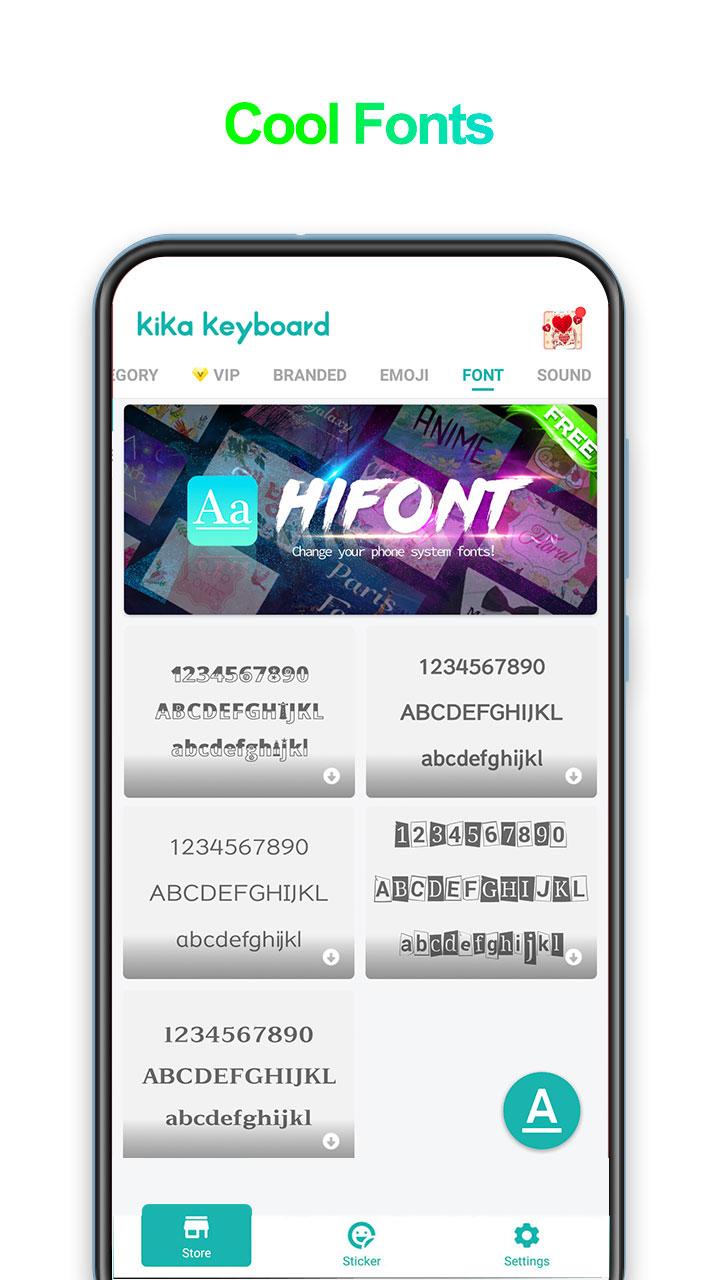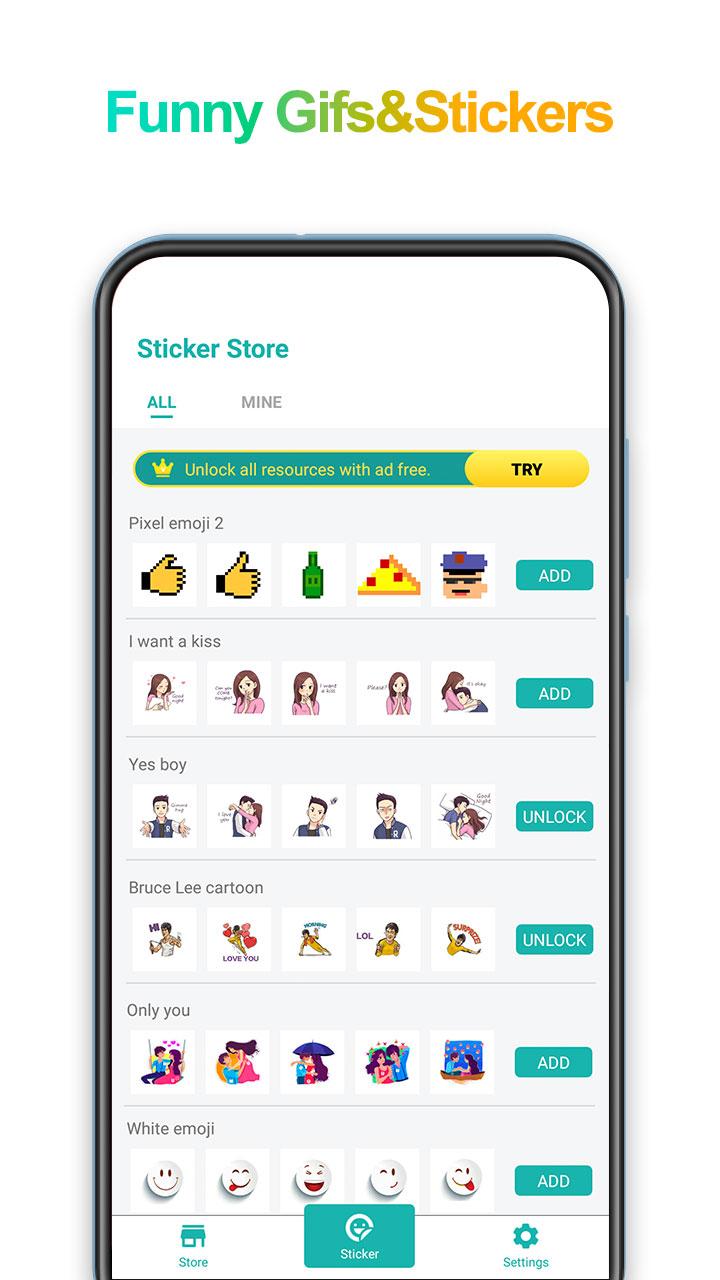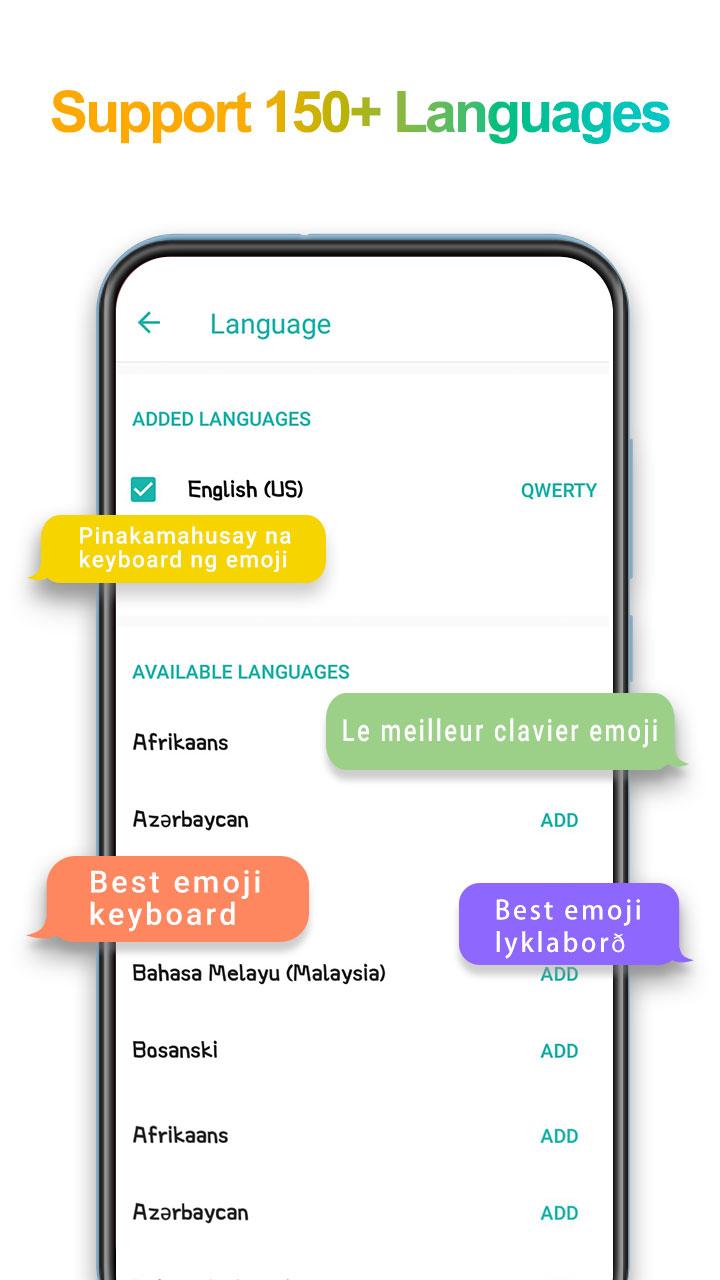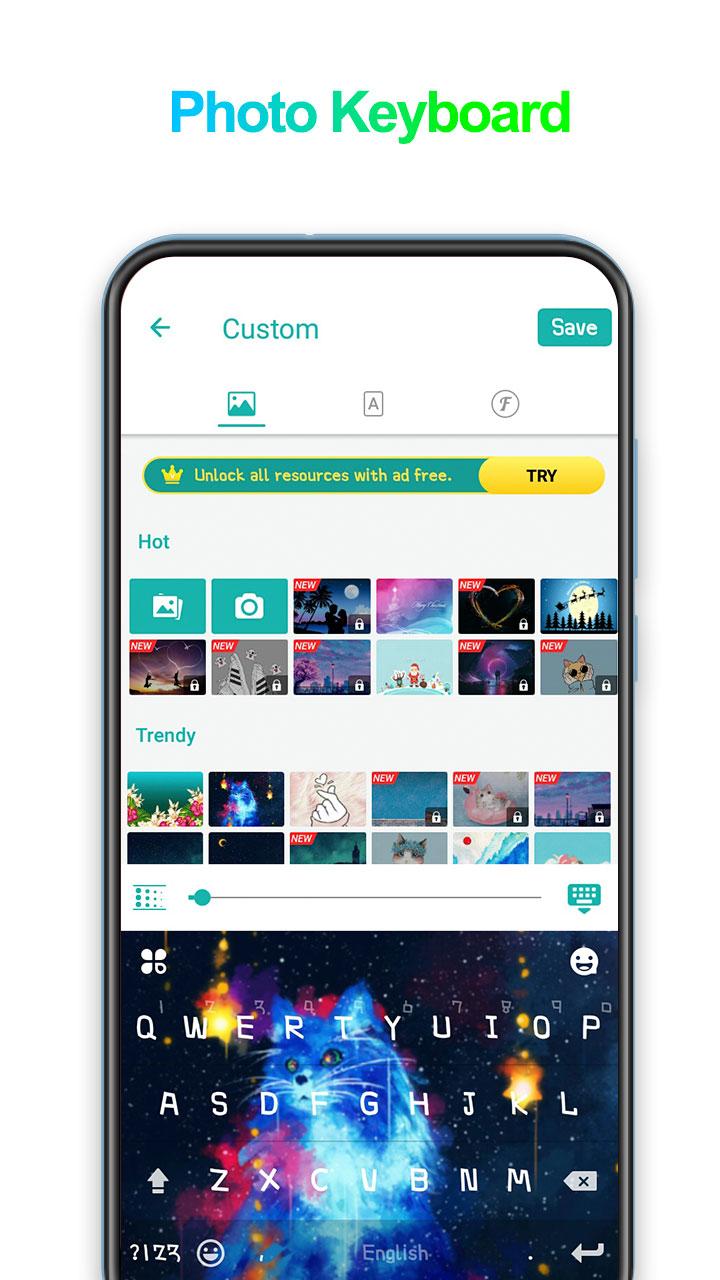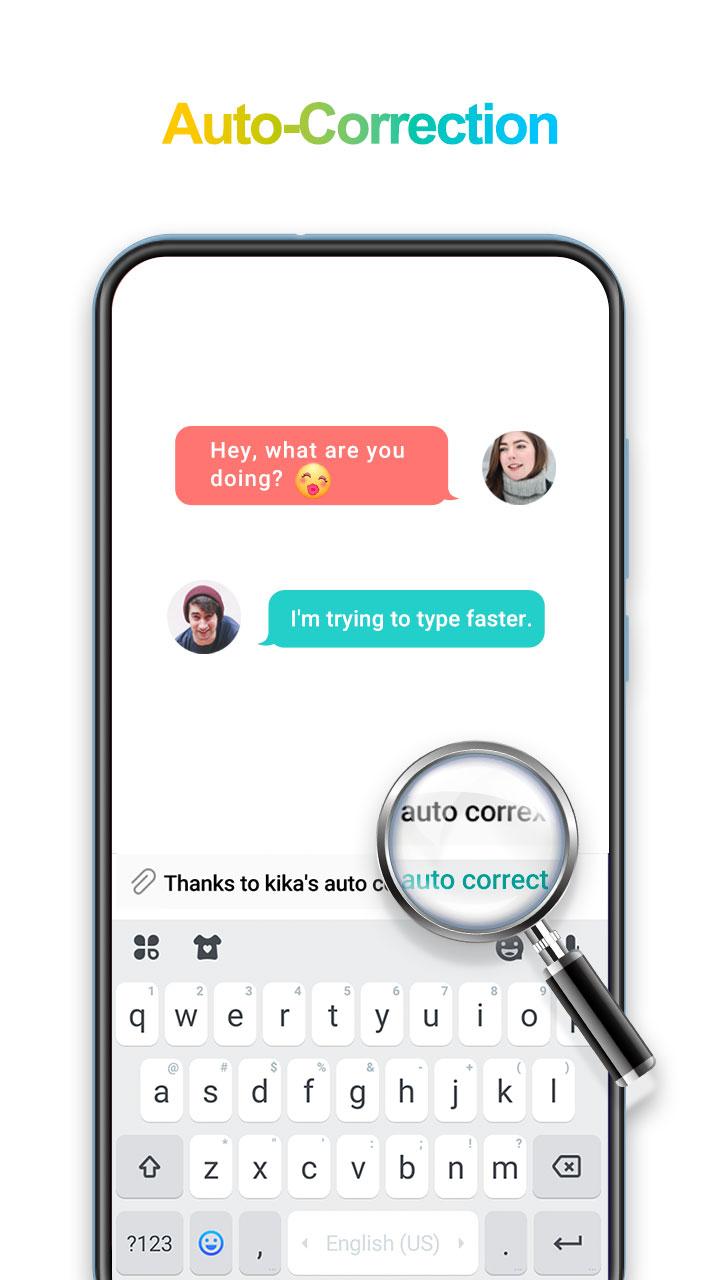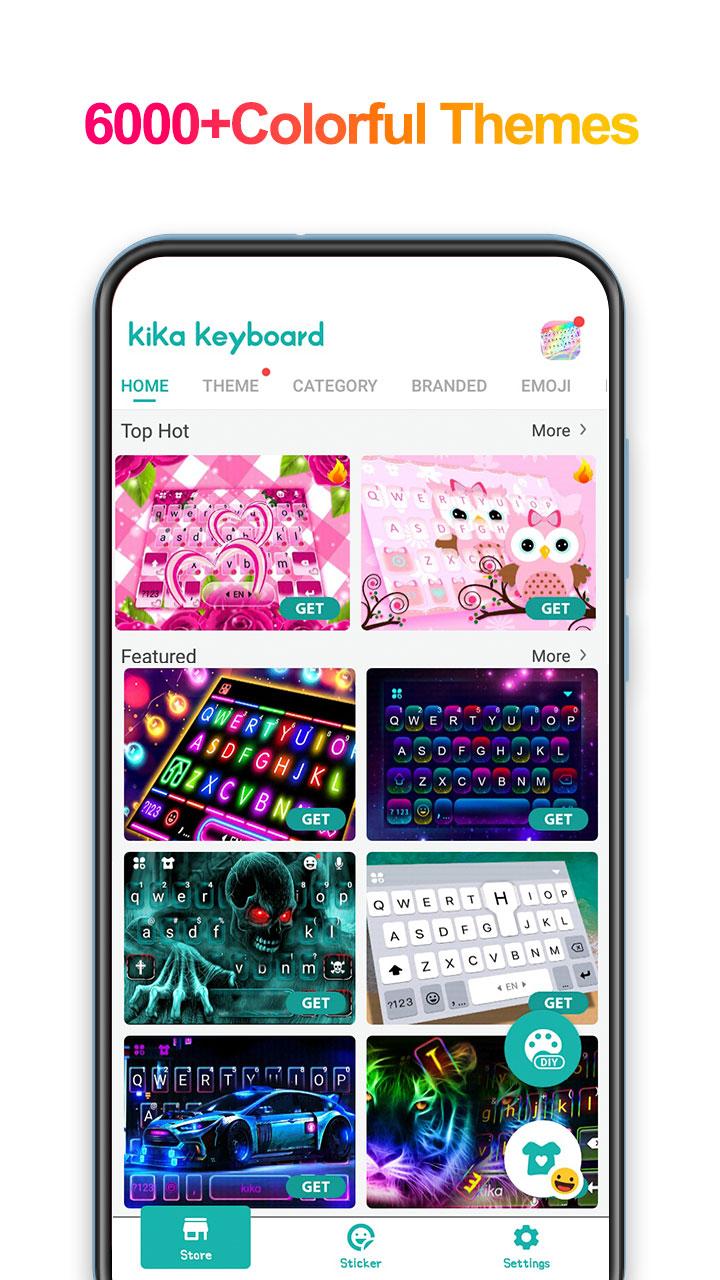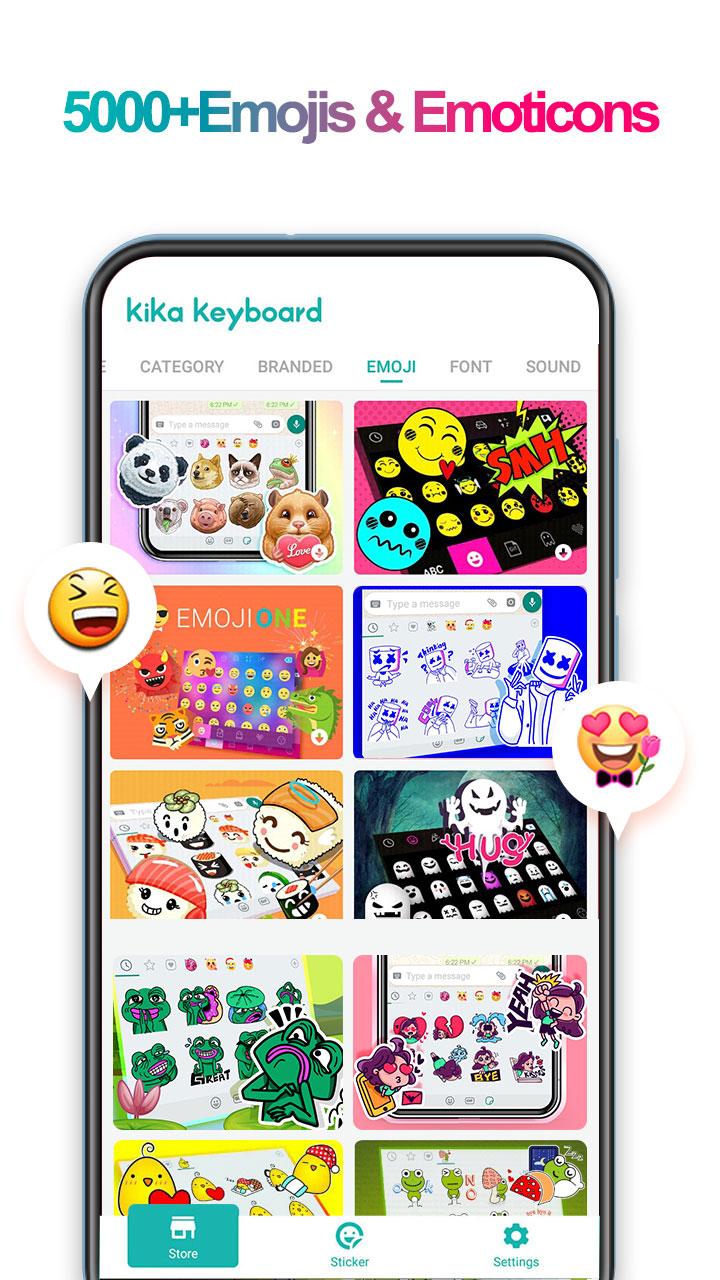Introduction:
iKeyboard is an innovative keyboard app designed exclusively for Android users seeking a fresh and engaging typing experience. With its extensive collection of visually appealing keyboard designs and a vast array of emojis and symbols, iKeyboard transforms the mundane task of texting into a fun and personalized activity. It caters to users of all preferences, ensuring that everyone can find a style that resonates with them.Main Features:
- Diverse Keyboard Designs: Choose from over a dozen unique keyboard designs, ranging from traditional styles to vibrant and colorful layouts tailored to suit every user’s taste.
- Extensive Emoji Library: Access more than 3,000 emojis, smileys, and emoticons that enhance your conversations on popular platforms like WhatsApp, Twitter, and Facebook.
- Multi-Language Support: Benefit from more than thirty dictionaries in widely used languages, including English, Spanish, Chinese, Japanese, Russian, and German, making communication seamless and efficient.
Customization:
iKeyboard offers limitless personalization options, allowing users to tailor their keyboard experience to their liking. With a variety of themes and designs available, you can transform your typing interface to reflect your individual style. Users can also customize key layouts and shortcuts, ensuring an optimized and comfortable typing experience.Modes/Functionality:
- Smart Typing: Experience intelligent suggestions and autocorrect features that enhance typing speed and accuracy.
- Gesture Typing: Implement swipe gestures to type faster and more efficiently without lifting your fingers off the keyboard.
- Custom Shortcut Creation: Create shortcuts for frequently used texts and phrases, allowing for quicker responses in conversations.
Pros and Cons:
Pros:
- Variety of attractive keyboard designs to choose from.
- Access to a rich library of emojis and symbols for expressive communication.
- Support for multiple languages enhances user accessibility.
- Smart features like autocorrect and gesture typing improve productivity.
Cons:
- Initial setup may be overwhelming for some users due to the extensive customization options.
- May require frequent updates to keep up with new emojis and features.
- Potential for ads unless the premium version is purchased.
Discover more apps
3D battle simulator with customizable weapons, armor, and epic fights.
Speak Pal offers a unique platform for refining spoken English through a virtual conversation club, connecting users with language partners for supportive, ad-free learning experiences.
Wooden Block Adventure offers a serene, modern puzzle experience with classic sudoku elements, engaging challenges, and captivating graphics, all without a timer or internet requirement.
Cool R Launcher offers a modern, customizable home screen for Android devices, enhancing usability with themes, gestures, privacy features, and continuous updates for an engaging user experience.
pTron Fit++ is a fitness-focused app that syncs smartwatch data, customizes settings, and helps monitor health goals with an intuitive user interface.
Thrilling SUV racing game with customizable vehicles and intense challenges.
Create golems in your preferred sandbox game.
Flower Games - BubblePop is a vibrant match-3 bubble shooter featuring colorful gardens, over 6000 levels, power-ups, and social connectivity for an engaging floral adventure.